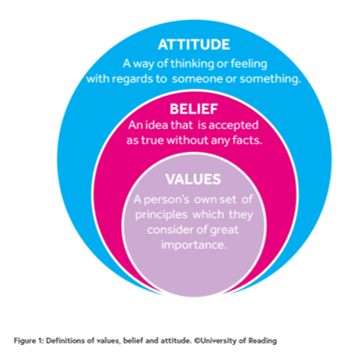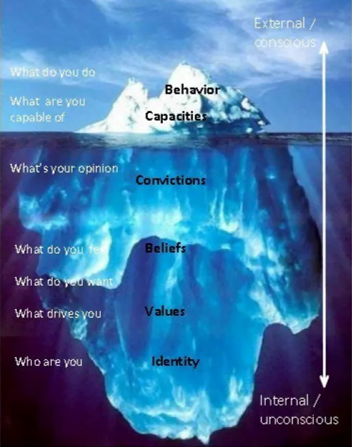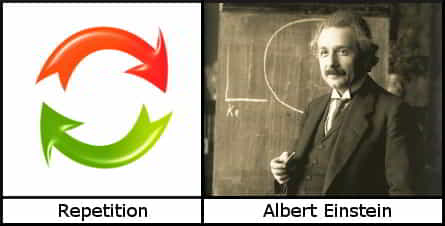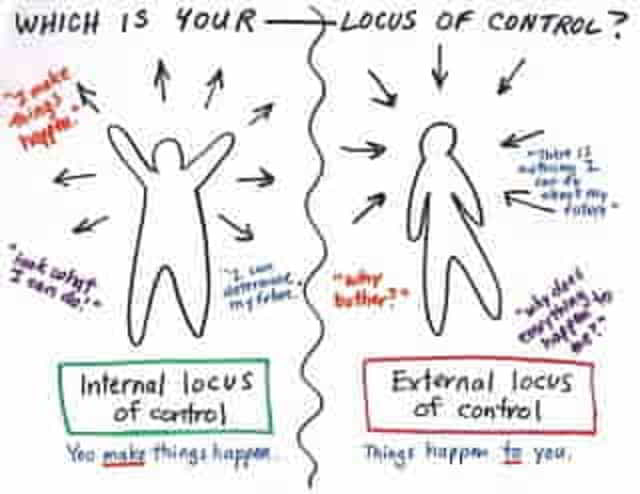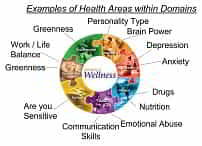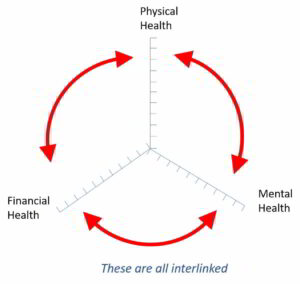Your Dashboard Tools
Sample Health Record
Here you can add some health background details which can be useful in setting the scene. GO!
Values are what make you who you are – see how you understand what values are compared to beliefs and then enter your values. GO!
You can take a health questionnaire to see how healthy you are. GO!
See how your attitude to change can affect whether you make changes to your health. GO!
You locus of control determines whether you are a victim of circumstance or whether you are in control. GO!
We split your overall health into a number of different ‘domains’. You can see what these domains are and find out which you are stronger in by taking an overall health questionnaire – GO!
Having established how healthy you are across all the health domains, you can now prioritise which domains you might want to address – GO!
Within each domain there are a number of specific health areas. You can look at the health areas in each domain and also see more information on each health area – GO!
Having looked at the different health areas, you can list the ones you want to tackle – GO!
Hi - you haven't chosen a display name - but
it's 05 Dec, 2024 5:14 am
Set your health record personal password
As an additional layer of protection, you have set an additional personal password which will restrict any personal information that is shown on this page – which only you can see in any event.
You are not allowed to see this content.
Your Health
The following sections summarise your overall health. You can complete as many as you like, and in any order, but in may ways it makes more sense to progress down the page. Only enter what you feel comfortable putting in. No-one else will be able to see your info.
Once you have entered your personal password on this screen, you will have to hit ‘Refresh’ (F5 on many Windows machines) to have access to personal info.
Your Background
You can enter more details about yourself, only to make your profile more complete. You can even add a profile picture! We won’t look at it, use it or do anything with it at all!
This just starts you thinking about your health – feel free to add details at any time.

Your Values
Your values form your attitudes on life and determine how you think, the decisions you make and what you do. It’s important to understand what they are – we help you to do that and give you choices in how to do it.
What’s the difference between values, attitudes and beliefs? See more by clicking the button below.

Add your values
When you want to add your values, click the button below. Then you’ll see some options for choosing your values. Decide how you want to do it, then go for it.
Your behaviour is governed by your attitudes and values. You need to work out what these are, either by taking an online questionnaire, downloading a list and working out which apply to you, or just listing what you feel is important to you.
Your Overall Health
This is where you look at your current state of health overall. This might involve taking a health questionnaire, and as explained there are three to consider. The first two you can download or do on our site – the third you have to do on their site.
You only want a quick overview of your health and wellness, and will dr.ill down in any areas needing work – use the Subjective Happiness Scale
You want to do a more detailed assessment and then focus on areas you’re already aware of – use the Oxford Happiness Scale
You want to look at your health across a number of different domains – use the Personal Wellness Questionnaire.
Determine your overall health
When you want to have a look at your overall health, click the button below. Then you’ll see some options for doing this.
You reviewed how healthy you were by taking a questionnaire
The results and summary are shown below.
If you want to edit this info or take another questionnaire click the button below.
If you want to edit these values click the button above to get the form.
Your attitude to change
This is where you look at your attitude to change. This is important – if you want to actually do something to improve your health, you have to make changes! You may know this already, but if not you can take a questionnaire to find out or confirm your view of what your attitude to change is.

Determine your attitude to change
When you want to determine your attitude to change, click the button below. Then you’ll see some options for choosing how to do it.
Your attitude to change
If you want to edit these values click the button above to get the form.
Your locus of control
This is where you look at your locus of control. This is important and determines a lot about you. It’s whether you’re a passenger in life or someone who takes control. You can take a questionnaire to find out what your locus of control is.

Determine your locus of control
When you want to determine your locus of control, click the button below. Then you’ll see some options for choosing how to do it.
Your locus of control
If you want to edit these values click the button above to get the form.
Your Health Domains
Health is a big subject – we’ve used physical, financial and mental health to split it up. It can be broken down into more ‘domains’ which reflect different sorts of health.

Understand your health domains by taking a questionnaire
You firstly need to decide how you want to assess how your health relates to the domains. You can complete an overall health questionnaire (6 simple questions in each domain) which will give you an indication of which areas or domains you are stronger and weaker in, or go to the domains themselves and assess which are strong and weak for you, or both.
Your analysis of your health domains
Your Questionnaire result scores were:
You can see in the chart below how you scored in each domain.
If you want to edit these values click the button above to get the form.
Prioritise your health domains
This is where you have to think about which domains you want to focus on. It isn’t always the domains where you feel you are weakest or the lowest score from the questionnaire!
There’s also the question of how important a domain is to you.
So we ask you to look at the domains you should address (the weaker ones) AND the domains you want to address.
We do this by putting domains into quadrants – click the button below to prioritise your domains.
Look at health areas within domains
See health areas in domains
This is where you review the domains and all the health areas within them. We will be adding further health areas constantly.
The domains are listed in alphabetical order, as are the health areas within them. Click each of the domains to see the relevant health areas. The one you leave it on will be highlighted for you.
Now choose the health area(s) you want to address
You can now need to select the first domain and health area you want to address.
You do this by choosing the domain, then click ‘Select’ in the Possible First Area. This will open up a full list of all domains, with their health areas under the domain name. Scroll down until you see the domain you have selected, then click on the health area you want to address.
The domains are in alphabetical order and within each domain the health areas are also in alphabetical order as you have seen previously.
If you want to prioritise a second health area, then click ‘Yes’ in Select another health area to consider.
Then follow the same process to select your second domain and health area, and if you want a third and fourth. You can even leave additional ones as well if you want by clicking ‘Add further domains and health areas’. You can edit these after.
Click the button below to see how we decided which ‘domains’ to divide overall health or wellness into
Your Action Plans
Action plans are where you choose a specific issue and start to tackle it. It will be focussed on one specific health area, and you will log the issue you want to address and the ideal outcome you want. You will be able to look at some exercises you can undertake related to this issue, and decide whether you want to include these in your action plan.
In future you will be able to enlist the help of experts in the specific area you have selected – browse the experts with the relevant skills and contact the one you want to use.
Finally you will be able to log how often you tackle a particular activity and how useful you found it.
This is where you will be able to see a summary of any action plans you have created, and you will be able to go to them from there. You will also be able to add a new action plan.